.net framework 安装错误 setup cannot continue because this version
故障症状为.net framework2.0无法安装提示错误为:
setup cannot continue because this version of the .net framework is incompatible with a previously installed one http://support.microsoft.com/support/kb/articles/q312/5/00.asp
处理方式:利用dotnetfx_cleanup_tool工具清除之前安装不完整或出错的.net framework所有版本,然后重新安装.net framework
如图:
选好之前所装版本后点击点击“Cleanup Now”的按钮等待清除,附该工具下载:dotnetfx_cleanup_tool
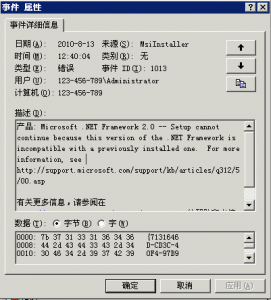
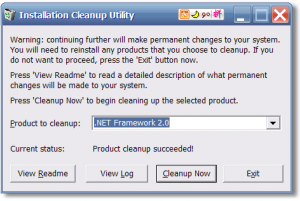
Leave a Reply